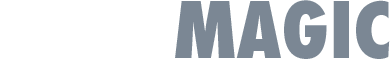Thousands of templates
Access the template bank full of slide layouts specifically for business presentations.
Slides always look good
You take care of your story, we worry about the design. The patented user interface makes sure that everything on your slide always lines up perfectly, and every page follows your branding.
Convert to PowerPoint
SlideMagic is a desktop app for both Windows and OSX. Presentations can be converted to PowerPoint for sharing with others if needed.
Focussed on business
Essential templates for business: lists, comparisons, data charts, strategy frameworks
Smart search
Find related slides, find layouts with the same dimensions. A smart search algorithm that is created to save you time
Curated by a pro
SlideMagic is created by Jan Schultink who spent more than 25 years creating slide decks as a strategy consultant at McKinsey and a boutique investor presentation designer.
Patented interface
A grid structure makes sure that all your shapes always line up and distribute across the slide perfectly.
Make it yours
The slide template has 3 strategic options, you have 4? No problem, it is very easy to customise slide layouts without breaking the design.
Different meeting, different look
Go from 4:3 to wide screen, from light background to dark background and back without a single manual fix to your slide.
Millions of free images
Access photos from free image/icon search sites Unsplash, Pixaby, and The Noun Project directly from within the app. You can search for an image to fill a specific shape, or browse entire slide layouts built dynamically around a relevant image.
Fast workflow
Browse, click, that's it. No more saving, renaming, loading, cropping. SlideMagic even adds a (removeable) photographer credit if you want to show appreciation to the creator of the image.
Perfectly cropped
Images show up nicely cropped in your slide layout, fitting the its shape exactly. Move or zoom as needed. Need to change the structure of the slide? No problem, images will be readjusted.
Multiple formats supported
Presentations can be converted to PowerPoint if you need to collaborate with others who are not using SlideMagic yet. Or use PowerPoint conversion to try SlideMagic risk free for those first tricky slides in your presentation. Other export options include PDF and images.
Deep conversion to PowerPoint
PowerPoint conversion are shape by shape. Image crops are preserved, SlideMagic data charts become editable PowerPoint/Excel objects.
A fully fledged presentation app
SlideMagic supports dual monitors with presenter view and is compatible with popular presentation remote controls. Like other office software, presentations are saved as regular files. You decide where to store them savely, either on your local machine or in the cloud.